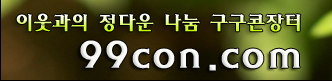해결됐습니다~
페이지 정보
본문
윈도우 xp cd를 넣었는뎅...
포맷중...
batang.ttc.파일을 복사하지 못했습니다...
라고 뜨는데요...
무시해도 되는건지...
아님...
어케해야 하는건가요???
도와주세요~
- 이전글저도 도와줘요 구구님~~~ 11.04.24
- 다음글[SWF] I just had Sex 라이브.avi 11.04.24
댓글목록

Javier님의 댓글
제 경험상으론 cd가 긁혀서 그럴경우나 cd rom이 오래되서 읽는 기능이 안 좋아서 그럴 때 있어요<div>batang.ttc 파일만 그런건가요? 그 문구가 뜰때 cd롬 꺼내기 했다가 다시 집어놓구 재시도 해보세요</div><div>복사 될수도 있습니다..</div><div>-------------------</div><div><span class="Apple-style-span" style="color: rgb(64, 64, 64); font-family: gulim, sans-serif; font-size: 13px; line-height: 22px; "><p style="margin-top: 0px; margin-right: 0px; margin-bottom: 0px; margin-left: 0px; padding-top: 0px; padding-right: 0px; padding-bottom: 0px; padding-left: 0px; ">포맷에 필요없는 부품을 제거하고 설치를 해보세요.</p><p style="margin-top: 0px; margin-right: 0px; margin-bottom: 0px; margin-left: 0px; padding-top: 0px; padding-right: 0px; padding-bottom: 0px; padding-left: 0px; ">플로피 드라이브 , 랜카드 , USB 등의 불필요한 부품을 제거한 뒤에</p><p style="margin-top: 0px; margin-right: 0px; margin-bottom: 0px; margin-left: 0px; padding-top: 0px; padding-right: 0px; padding-bottom: 0px; padding-left: 0px; ">설치를 해보시는 것도 한가지 방법이겠습니다.</p><p style="margin-top: 0px; margin-right: 0px; margin-bottom: 0px; margin-left: 0px; padding-top: 0px; padding-right: 0px; padding-bottom: 0px; padding-left: 0px; ">또한, 메인보드 수은전지도 잠시 빼서 BIOS ( CMOS ) 초기화를 한 후에 설치를 </p><p style="margin-top: 0px; margin-right: 0px; margin-bottom: 0px; margin-left: 0px; padding-top: 0px; padding-right: 0px; padding-bottom: 0px; padding-left: 0px; ">해보는것도 좋겠습니다. </p><p style="margin-top: 0px; margin-right: 0px; margin-bottom: 0px; margin-left: 0px; padding-top: 0px; padding-right: 0px; padding-bottom: 0px; padding-left: 0px; ">포맷방식 역시 FAT32와 NTFS 두가지 전부 실행해보고 파티션 설정 또한</p><p style="margin-top: 0px; margin-right: 0px; margin-bottom: 0px; margin-left: 0px; padding-top: 0px; padding-right: 0px; padding-bottom: 0px; padding-left: 0px; ">다르게 해보심도 좋겠네요.</p><p style="margin-top: 0px; margin-right: 0px; margin-bottom: 0px; margin-left: 0px; padding-top: 0px; padding-right: 0px; padding-bottom: 0px; padding-left: 0px; "><br></p><p style="margin-top: 0px; margin-right: 0px; margin-bottom: 0px; margin-left: 0px; padding-top: 0px; padding-right: 0px; padding-bottom: 0px; padding-left: 0px; ">↑ 그리고 이것은 같은 문제로 지식인에 있는 답변입니다.</p></span></div>